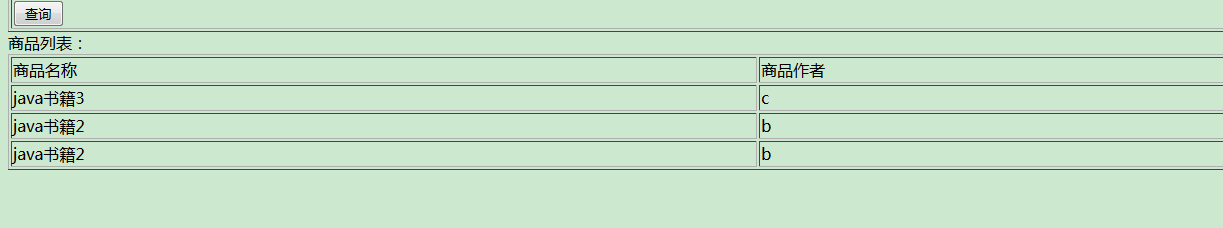暂时先从加载静态数据开始
第一步:web.xml配置
<?xml version="1.0" encoding="UTF-8"?> <web-app version="2.5" xmlns="http://java.sun.com/xml/ns/javaee"xmlns:xsi="http://www.w3.org/2001/XMLSchema-instance"xsi:schemaLocation="http://java.sun.com/xml/ns/javaee http://java.sun.com/xml/ns/javaee/web-app_2_5.xsd"><display-name></display-name><!-- springmvc的前端控制器的配置 --><servlet><servlet-name>springmvc</servlet-name><servlet-class>org.springframework.web.servlet.DispatcherServlet</servlet-class><!-- 通过ContextConfigLocation配置需要加载的配置文件 配置文件需要配置适配器映射器 等等 如果不指定则默认加载WEB-INF/Servlet 名字-servlet.xml。--><init-param><param-name>ContextConfigLocation</param-name><param-value>classpath:springmvc.xml</param-value></init-param></servlet><!-- 第一种 *.action 访问以action结尾的由dispatcherServlet来解析第二种:/所有访问的地址都有dispatcherServlet来解析 静态的文件解析需要配置不让dispatcherServlet来解析使用此方式可以实现restful风格的url第三种:/*这样配置不对 --><servlet-mapping><servlet-name>springmvc</servlet-name><url-pattern>*.action</url-pattern></servlet-mapping><welcome-file-list><welcome-file>index.jsp</welcome-file></welcome-file-list> </web-app>
load-on-startup:表示servlet随服务启动;
url-pattern:*.action的请交给DispatcherServlet处理。
contextConfigLocation:指定springmvc配置的加载位置,如果不指定则默认加载WEB-INF/[DispatcherServlet 的Servlet 名字]-servlet.xml。
第二步:springmvc.xml配置
<beans xmlns="http://www.springframework.org/schema/beans"xmlns:xsi="http://www.w3.org/2001/XMLSchema-instance" xmlns:mvc="http://www.springframework.org/schema/mvc"xmlns:context="http://www.springframework.org/schema/context"xmlns:aop="http://www.springframework.org/schema/aop" xmlns:tx="http://www.springframework.org/schema/tx"xsi:schemaLocation="http://www.springframework.org/schema/beans http://www.springframework.org/schema/beans/spring-beans-3.2.xsd http://www.springframework.org/schema/mvc http://www.springframework.org/schema/mvc/spring-mvc-3.2.xsd http://www.springframework.org/schema/context http://www.springframework.org/schema/context/spring-context-3.2.xsd http://www.springframework.org/schema/aop http://www.springframework.org/schema/aop/spring-aop-3.2.xsd http://www.springframework.org/schema/tx http://www.springframework.org/schema/tx/spring-tx-3.2.xsd "><!-- 配置handler --><bean name="/queryBooks.action" class="cn.byr.ssm.controller.ItemsQueryController1"></bean><!-- 处理器映射器 将beanname作为url进行查找 需要在配置 handler指定beanname(就是url)--> <bean class="org.springframework.web.servlet.handler.BeanNameUrlHandlerMapping"></bean><!-- 处理器 适配器--> <bean class="org.springframework.web.servlet.mvc.SimpleControllerHandlerAdapter"/> <!-- 视图解析器 --> <bean class="org.springframework.web.servlet.view.InternalResourceViewResolver"> </bean></beans>
第三步 handler的开发
package cn.byr.ssm.controller;import java.util.ArrayList; import java.util.List;import javax.servlet.http.HttpServletRequest; import javax.servlet.http.HttpServletResponse;import org.springframework.web.servlet.ModelAndView; import org.springframework.web.servlet.mvc.Controller;import cn.byr.ssm.po.Book;public class ItemsQueryController1 implements Controller {@Overridepublic ModelAndView handleRequest(HttpServletRequest request,HttpServletResponse response) throws Exception {//调用service来查询数据 查询商品列表返回数据 这里采用静态数据 List<Book> books=new ArrayList<Book>();Book book1 =new Book();book1.setBname("java书籍1");book1.setAuthor("a");Book book2 =new Book();book2.setBname("java书籍2");book2.setAuthor("b");Book book3 =new Book();book3.setBname("java书籍3");book3.setAuthor("c");books.add(book3);books.add(book2);books.add(book2);//返回modelandview ModelAndView modelAndView = new ModelAndView();//相当于request的setAttribute方法modelAndView.addObject("books", books);//指定数据modelAndView.setViewName("/WEB-INF/jsp/book/itemsList.jsp");return modelAndView;}}
第四步 itemList.jsp
<%@ page language="java" contentType="text/html; charset=UTF-8"pageEncoding="UTF-8"%> <%@ taglib uri="http://java.sun.com/jsp/jstl/core" prefix="c" %> <%@ taglib uri="http://java.sun.com/jsp/jstl/fmt" prefix="fmt"%> <!DOCTYPE html PUBLIC "-//W3C//DTD HTML 4.01 Transitional//EN" "http://www.w3.org/TR/html4/loose.dtd"> <html> <head> <meta http-equiv="Content-Type" content="text/html; charset=UTF-8"> <title>查询商品列表</title> </head> <body> <form action="${pageContext.request.contextPath }/books/queryBooks.action" method="post"> 查询条件: <table width="100%" border=1> <tr> <td><input type="submit" value="查询"/></td> </tr> </table> 商品列表: <table width="100%" border=1> <tr><td>商品名称</td><td>商品作者</td> </tr> <c:forEach items="${books}" var="book"> <tr><td>${book.bname }</td><td>${book.author}</td></tr> </c:forEach></table> </form> </body></html>
第五步 测试结果
http://localhost:8080/springmvcfirst/queryBooks.action